Shortcut Checksum
Calculates and compares checksums for shortcuts. Useful in verifying the validity of shortcuts downloaded from the web.
Download
Shortcut Checksum (SHA-256): 7c24cda6af95810153e6dab550087931d1953ba36e8a3a016b547996915b4320
Verify
- Tap Verify Checksum.
- Enter the checksum.
- Choose the shortcut that you want to compare the checksum to.

You will be alerted if the checksums match or are different.
Compare Two Shortcuts
- Tap Compare Two Shortcuts.
- Select the first shortcut.
- Select the second shortcut.
The checksums for both shortcuts will be calculated, and you will be alerted if the checksums match or are different.
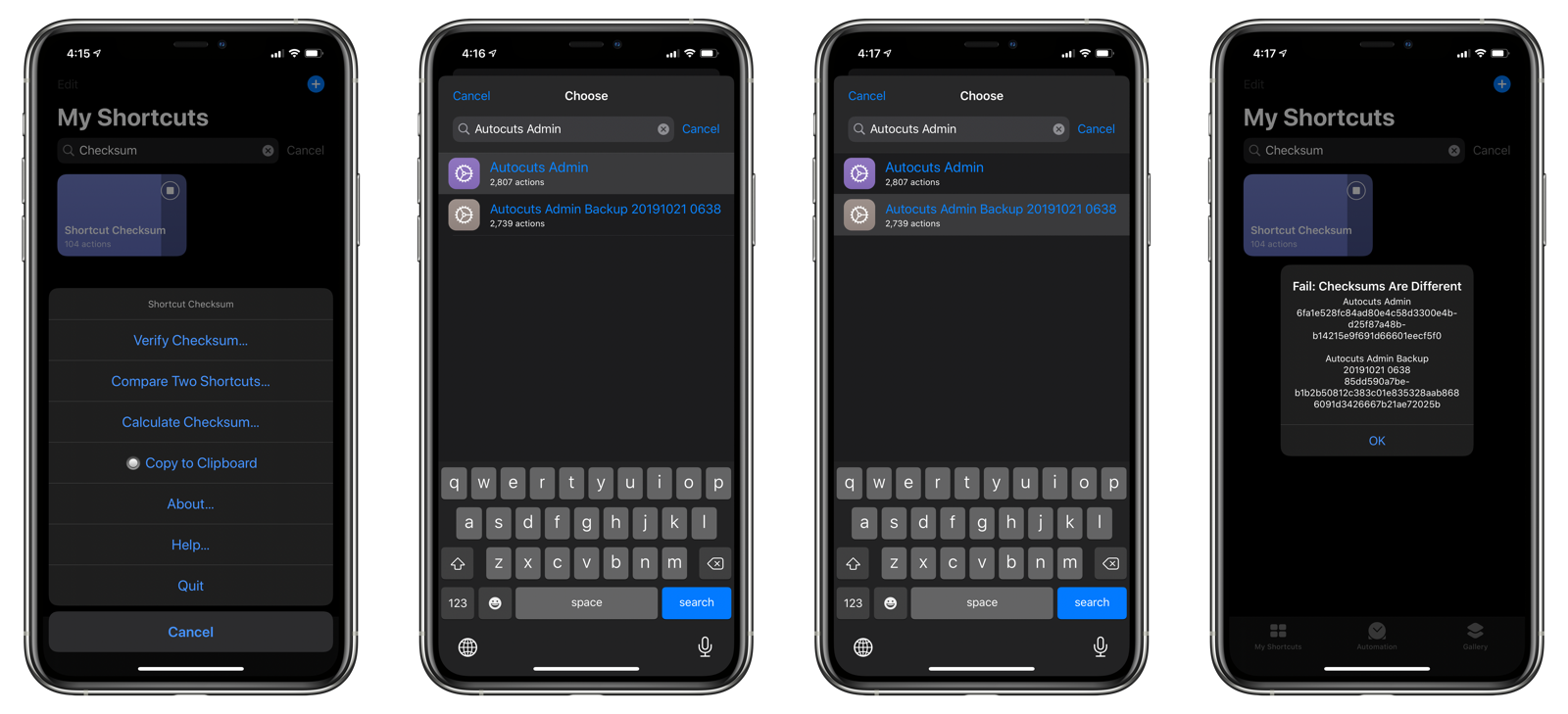
Calculate Checksum
- Tap Caculate Checksum.
- Select a shortcut.
The checksum for the shortcut will be calculated.
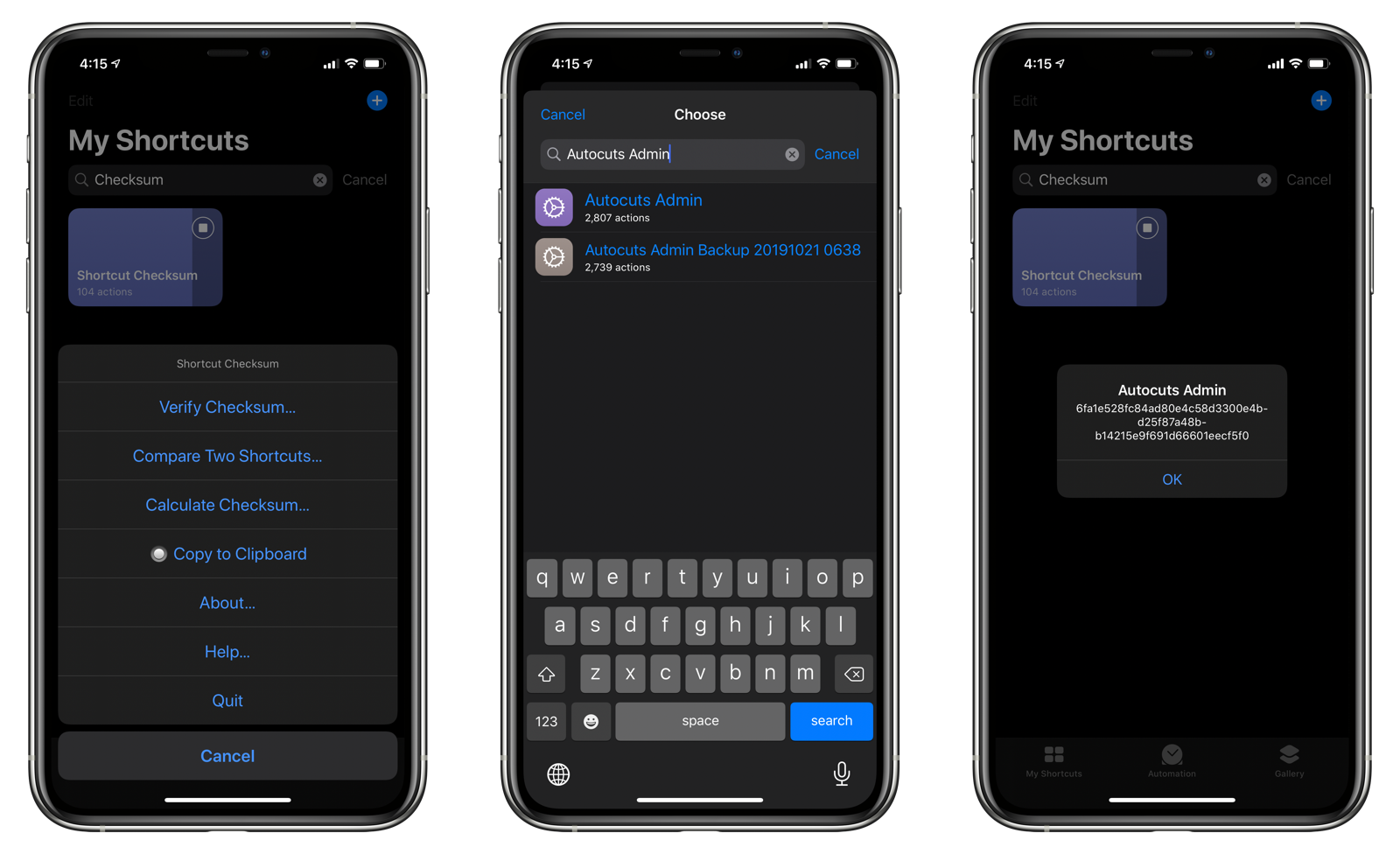
Copy to Clipboard
If enabled, the checksum hashes and results will be copied to the clipboard.
Localization
Shortcut Checksum has been fully localized in English and machine translated in over 26 other languages. If you want to help with providing a better translation, please visit the Shortcut Checksum localization page here and submit a pull request.